Have you ever found yourself wanting to play a prank on somebody, but the traditional methods just aren’t available, or aren’t enough? If you’re the kind of guy I am, I bet you did. But again, if you’re anything like I am, you won’t give up so easy. So here’s some of the funniest pranks you can play on your friends, colleagues, even parents or neighbours.
The unclickable icons
If the person you’re playing the prank to isn’t very good with computers, or if he or she isn’t in the mood to get to the bottom of little jokes, this one will be an instant success. Playing it isn’t hard at all.
First, minimize all your windows and create (or drag) a couple icons in it. Be sure you won’t need these icons later. Position them on the desktop, then press the “Print Screen” button. Go to any image editor (MS Paint works just fine), and paste the screenshot from your clipboard (CTRL + V, or Edit -> Paste). Save the image, then delete the icons that you have put on the desktop (again, be sure they’re not very important). Now set the image you saved as a wallpaper. You’ll see the icons just where you left them, but you can’t click, move or delete them.
The “Reversed buttons” prank
I’m not sure this works on all Windows versions, but it’s worth giving a shot. Simply enter your Control Panel, open your Mouse Settings, browse it until you find a box that allows you to modify the mouse buttons’ functions. This way the left button will right click and the right button will left click. Confusing, huh? Imagine how confused your victim will be.
The Autocorrect joke
This is as easy as pie, but you have to know the person you’ll be playing the prank on a bit. If he or she uses a text editor (let’s say Microsoft Office), open it, go to the AutoCorrect Options, and make it so that it replaces ordinary words with… anything you like. Here’s the box that should appear in Office 2003:
The “Keyboard not present. Press F1 to continue” prank
It’s not too difficult, and you don’t need to know a lot PC operating to do it. Just look in the back of your PC unit, find the mouse and the keyboard and simply switch their places. This way, when a person boots the computer, it will show an error message, telling him that no keyboard is present. But strangely, the wires aren’t ripped out…
(This only works on PS/2 keyboards & mice)
The randomkey joke
This is the first of the two ready-made pranks, that you just need to run. This application types a random key every minute. It’s really annoying when you type a big file. Download the randomkey file here. To disable it, reboot your PC.
The Clippy prank
If you’ve ever used Microsoft Word, then chances are you’ve been annoyed by that clip that keeps appearing. Well, this application is its equivalent in Windows. Run it, and Clippy will sit silently for a minute, then randomly appear and say useless things. You can also personalize it and choose what you want it to say. To close it, simply point your mouse to the top left corner of your screen. Get it
here.
Create your own error message.
This video just about says it all. Thanks to D3stiny for creating it, you might want to go to Metacafe and check out the other videos.
These are just some examples of pranks you can play on your friends. Of course, you could play even tougher, meaner ones, with more permanent damage, but that would ruin the fun for the victim. What pranks do you play on your friends?
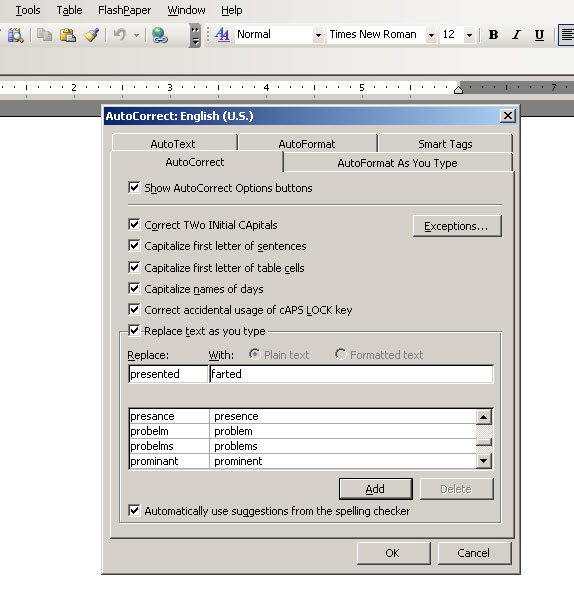
??
How cansend this to my dads pc??enzo_bergantino@alice.it
hahahah Im going to try this on a friends PC hes going to freak. Now! If you could just show us how to change the picture of the VSB file…
How do I get in to a co-workers computer to change his screen saver to that of a goat? We are all password protected here.
im sooo goin to try these on my lil bro!!
kuel!!
Marleen,
Just click start->Run->and type CMD click ok and type “shutdown -m \\localhost -c “Set screen saver to Goat” -s”
without the outer quotes. This will shutdown the password requirements and allow you to set the screen saver. It will ask you for the coworkers name and change it on his computer. It is a cool windows trick
Thats cruel man, but i like..
You can also flip/rotate the image on the monitor. Just go to display.
An even better way to confuse people with the first prank is to, after taking the screen shot, hide all the desktop icons. Right click on the desktop, go to Arrange Icons By, and unclick Show Desktop Icons. That way the icons are still there, but they can’t click on any of them. (I’ve only tried this on Windows XP. It might not work in other versions.)
the keyboard and mouse prank doesnt always work.
good list tho…you should add the one where you change the target of an icon to automatically shutdown
open properties of icon and change target to shutdown -s -t 0
now everytime he/she click on the icon it will shutdown
Try this easy one that will puzzle your victim to tears: ctrl-alt-right arrow key (or left arrow key). This will turn the image of the monitor to one side. The way to put everything back to normal is simply pressing ctrl-alt-up arrow key.
What about the good ol’ alt+ctrl+arrow key screen flip?
“#marleen:
How do I get in to a co-workers computer to change his screen saver to that of a goat? We are all password protected here.”
The best way to do that is to simply hard-boot (use the power button to reboot it) their PC, then once their PC boots back up again go into Start > Control Panel > Display, then change their screen saver from there.
Keep in mind that at pretty much any job in the world, doing anything at all to change, or bypass, or tamper with another person’s PC or password is a guaranteed firing offense.
Basically, that means that even when you know of all sorts of fun things to do, take care that your boss (or Cyber Security) doesn’t send you packing for a harmless practical joke.
[…] Funniest PC Pranks you can play on your friends Have you ever found yourself wanting to play a prank on somebody, but the traditional methods just aren’t available, or aren’t enough? If you’re the kind of guy I am, I bet you did. But again, if you’re anything like I am, you won’t give up so easy. So here’s some of the funniest pranks you can play on your friends, colleagues, even parents or neighbours. […]
Here’s another one, but it will require more work, but it’s worth it in the end.
I was helping a friend pull a prank on someone he knew that was running Windows XP. Basically, I had a Japanese Windows XP and installed it as a second operating system. After rebooting, I modified the boot.ini file and start-up options to use the Japanese OS as a default. I wasn’t there for the look of shock, but was told that the results were worth the reaction.
you can always switch the m and the n keys… annoys people that can’t touch type
lol.
they are too funny.
I am sure my friend will never touch my computer again.
Here’s a new one; connect a wireless mouse to your friends computer with a wired one. When your friend comes back and starts to use the computer, you can mess up with the mouse with your wireless one. Odds are that your friend won’t notice the wireless dongle.
I can’t wait to try out a few of these on some unsuspecting friends and family members. :)
Thanks!
This is soo hard to figured it out!!!!!!
Can you put this more easier.
Funny. Well, I’ve done this myself. Was not intended as a prank though. It’s just that my desktop has a background image of icons… full of it, the whole desktop. And those who were using my computer always get played… LOL!!
heres a good one press shift alt printscreen it turns the other persons pc to go all dark and the letters become huge. (not compatiable with everything)
MORE PRANKS
1) Set the SCREEN SAVER to appear after only 1 MINUTE and LOCK the computer. This will force the victim to enter his or her password quite frequently.
2) Change the SOUNDS in Windows to something ridiculous. I like to use “TADA” as the “SELECT” sound. Each time they select something it plays a nice annoying sound. You can also do “Error” or “Shutdown” and watch the look of utter confusion on their face as the computer makes the error sound for just about everything.
Control Panel — > Sounds… -> Sounds.. (again) –> Sounds (tab) –> Find the sound you want to configure (eg SELECT) –> Browse to the sound you want to use (eg TADA) –> Apply and OK.
3) Set the MOUSE CURSOR SPEED to the SLOWEST setting. This is wonderful for victims who do not know how to navigate without a mouse. It is incredibly slow.
Control Panel –> Printers and Other Hardware –> Mouse –> Pointer Options –> Drag the Pointer Speed to the Slowest setting. (Immediately noticeable and hilarious!!). –> Apply –> OK.
4) If the victim has an OPTICAL MOUSE you can place a small piece SCOTCH TAPE over the optical eye. The mouse will not respond to any movement. You can also tape a small PHOTO of their FAVORITE PERSON, 1/2 inch by 1/2 inch or smaller. When they flip the mouse over to figure why it isn’t working, TADA!!! Their favorite person is staring them in the face.
ONE MORE PRANK
1) ADD Random PROGRAMS the Windows STARTUP FOLDER. I like to use lots of SOLITAIRE shortcuts, say 50, but the sky’s the limit with what you can add. You can throw in slow loaders like WORD, maybe a bunch of CALCULATORS, their Favorite Places from IE, etc…
The best part is that it usually takes them a few days to fix it. Most people just shutdown the extra programs and continue on their way.. until may the third day or so when they realize they need to fix the problem instead of avoiding it. Happy Happy Joy Joy.
(Works best in XP)
[…] Funniest PC Pranks you can play on your friends – Trust me, these are some really simple yet cool and geeky pranks to try out on your friends this Wednesday (April 1). […]
I love to open let’s say firefox, make a screenshot of it with Print Screen. Make this your background, and hide all the icons like Joshua said.
lol – mostly bad but the last one touches on the real nitty of what you can do, networked pc’s are the best! Change peoples settings in regedit and you can change their hompage etc – also lock it! :P
Heres a good one ive made. This code, when saved in a .vbs allows you to ‘schedule’takes on users machines that your networked to. It copies your other vbs scripts to their machines and runs them when the time comes, simples.
1st script:
strComputer = InputBox(“Workstation Name i.e. wks3011019”)
sTime = InputBox(“Defrag Time in format hhmm – i.e. 1800”)
sMess = InputBox(“What Scare will you use E.g Notepad”)
Set objShell = CreateObject(“WScript.Shell”)
Set objWMIService = GetObject(“winmgmts:” _
& “{impersonationLevel=impersonate}!\\” & strComputer & “\root\cimv2”)
wkspath = “\\” & strComputer & “\c$\windows\system32”
loc = “C:\Documents and Settings\1064352\Application Data\Microsoft\Internet Explorer\Quick Launch\A’s Ultimate Bats\Others\VBS\” & sMess & “.vbs”
dim filesys
set filesys=CreateObject(“Scripting.FileSystemObject”)
If filesys.FileExists(loc) Then
filesys.CopyFile (“C:\Documents and Settings\1064352\Application Data\Microsoft\Internet Explorer\Quick Launch\A’s Ultimate Bats\Others\VBS\” & sMess & “.vbs”), wkspath & “/”
End If
Set objNewJob = objWMIService.Get(“Win32_ScheduledJob”)
errJobCreated = objNewJob.Create _
(sMess & “.vbs”,”********” &sTime& “00.000000+060”, _
True , 0, , , JobID)
Wscript.Echo (“**Success – Job Created**”)
Notepad joke script, looks like real time- funny as hell. u could stand next to then when it exectues and seen inocent lol.
Just launch the 1st file, enter the asset number of the pc u want to use, or ip address, then the name of the file to send, eg. Notepade – ignore the .vbs its automatically adde dby the 1st one.
2nd script:
Option Explicit
Dim objShell, Racey, intCount
Set objShell = CreateObject(“WScript.Shell”)
objShell.Run “notepad”
Wscript.Sleep 1500
intCount=0
objShell.SendKeys “Hello adrian”
objShell.SendKeys “{ENTER}”
Wscript.Sleep 800
objShell.SendKeys “So you know – i live in your pc – ”
objShell.SendKeys “{ENTER}”
Wscript.Sleep 800
objShell.SendKeys “Suck it! lol”
objShell.SendKeys “{ENTER}”
Wscript.Sleep 800
objShell.SendKeys “Also – BOOYA!”
Wscript.Sleep 2500
objShell.SendKeys “%F”
WScript.Sleep 1500
objShell.SendKeys “x”
WScript.Sleep 1500
objShell.SendKeys “{TAB}”
WScript.Sleep 500
objShell.SendKeys “{ENTER}”
WScript.Quit
Tadar. use the first one to send all the crazy vbs scheduled takes u want. ultimate
Sweet! I particularly like the random key program :)
et u brute?
I have just read these tricks. For me its difficult to say anything about these.
Let us try them. See what will be the result?…….
hey that last on the video one dose not work for me maby it is me or its the computer idk!?!?!?!?!
how do you print screen plzz tell me i have been trying a lot
Hey guys i need elp how to change the icon pic in the last prank…
I’d so play these pranks on my friends.
———
llew. i love pranks.
lemme play some on my friends
i need the pw.
lol.
scan barcode here |||||||||||||||||||||||
DOES ANYONE KNOW HOW TO MAKE THE keyboard BARK like a dog????
I saw it in NCIS- I wonder if it can be done. When you type, each key gets a different dog bark.
I pulled on on my friend yesterday.
I went to google images and typed in “Screaming Face” I picked one of a really creepy guy. I saved it to the computer and went to the screensaver settings. I deleted all the other pictures on the computer, they were just pictures that came on the computer. You then need to set the screensaver to show your pictures. Then set it to go off in one minute.
Now, sit back and wait to hear your friend scream as they see the picture. It was really quite comical when she did. Good luck everyone!
[…] via Funniest PC Pranks you can play on your friends ( explained ) » Our Picks – News, articles and re…. […]
put cling foil on top of your loo then put the seat back down so the when someone go’s to the loo the wee or poo on it lol and it fluds on the bum .
Press control + alt + directional keys to flip the screen in that direction. This works for CPUs with compatible video cards… Very frustrating