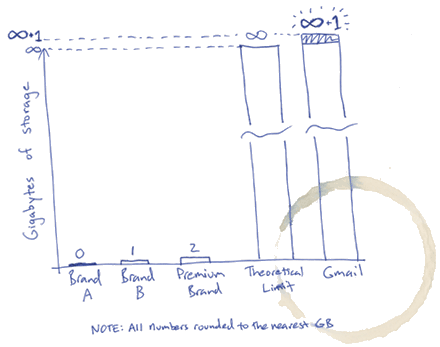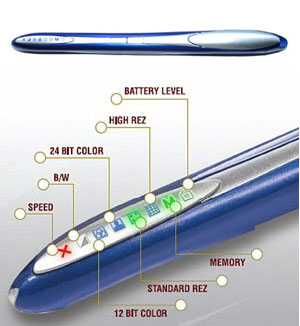I know what you’ll say, that you can do all this stuff using the ‘Show search options’ button. But if you’re like me and you like doing things simple, quick and using your keyboard then these tips might just be useful.
We all know the search bar in our Gmail accounts that lets us keep track of the e-mails we sent and received over time. Also we all know the advanced menu that helps us find that important e-mail you’re looking for 30 minutes. If you combine the two mentioned above you get the following:
Here are some standard tags to find e-mails, their function can be easily deduced:
– from:
– to:
– subject:
– label:
All you have to do is type it in the search box like so:
from:co_worker@domain.com
or maybe
to:beloved_wife@gmail.com
Another interesting search criteria is ‘filename:’ after it you can add the name of a file attached to a e-mail and better yet you can put there only the extension and it will find all the files with the given extension.
A interesting combination is “in:” and “is:”. It tells Google where to look ( inbox, spam, anywhere but it does not work with the ‘sent’ folder) and is: has several values (starred, unread, read). You can use them separately or you can come up with expressions like:
in:inbox is:unread
There are also several searches I think you will find easy to understand:
before:date (yyyy/mm/dd)
after:date
cc:
bcc:
Now that you know this basic syntax you can evolve using combined searches like:
to:etherfast subject:(hardware OR playstation)
from:etherfast before:2006/01/23 subject:games “WoW” price
There you have it, the possibilities are practically infinite, that’s what I like about Google, it just provides the tools for you to enjoy.